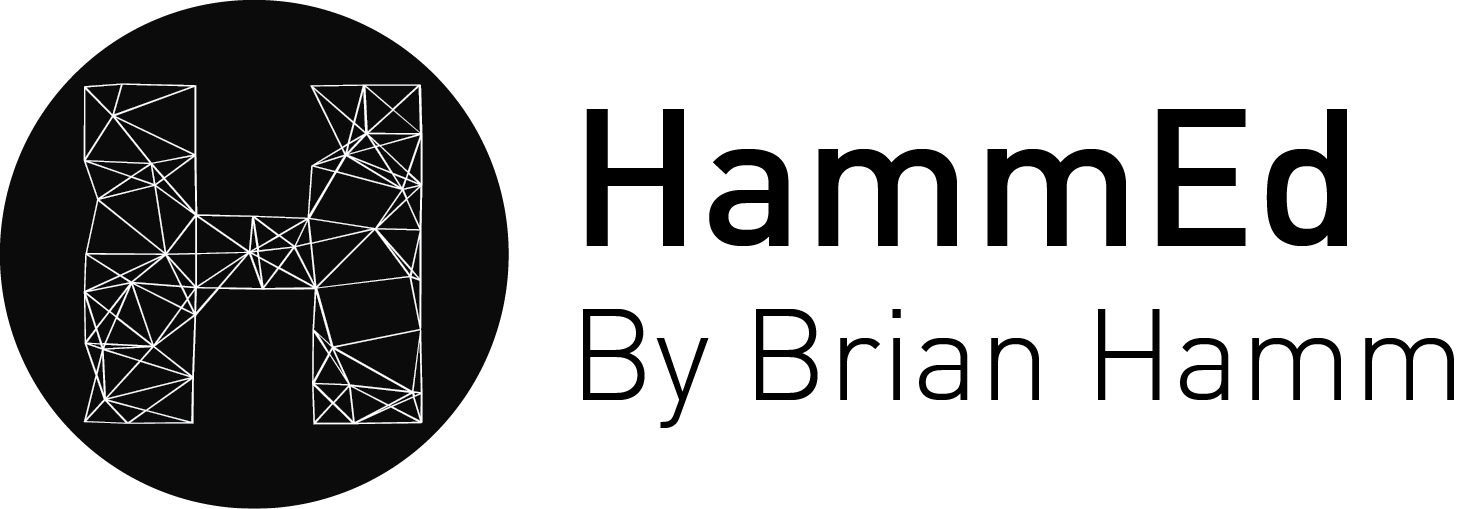Google Docs (which many of you are familiar with already) has been renamed Google "Drive" which is basically the same tool, but now allows you to work offline/sync with offline work. The Google Drive App I will focus on this week is Document, highlighting some of perks and opportunities available when using this app with students/colleagues.
Entry/Substitution
Defined as replacing one form of technology with another equally effective piece of technology. The bane of many teachers workday is photocopying. Google drive can save you hours in the copy room, hundreds in paper costs, and make distributing and managing student reading exponentially easier. By simply uploading course readings, Google Drive teachers can avoid ever having to photocopy again.
Augmentation/Adaptation
By uploading course readings to Google Drive, teachers can spend their additional time refining their course reading lists, adding to them, or better yet allow students to upload readings to the course list. By sharing a “Readings” folder” these readings can then be accessed from anywhere in the world, anytime. These readings are also dynamic and updated for all users once a change is made, therefore allowing students to have the most recent edition without having to reprint and re-distribute.
Transformation
The teacher facilitates lessons in which students are engaged in higher order learning activities that may not have been possible without the use of technology tools. The teacher helps students locate appropriate resources to support student choices. The key being transforming learning activities to a level that would not be possible without technology, and specifically in this case, Google Documents. Outlined below are 3 ways users can transform a reading or file into a dynamic and collaborative document beyond what has ever been possible.
Sharing editing rights
By simply sharing editing rights between multiple users, teachers and student greatly enhance the collaborative nature of assessments and activities. There is no limit to the number of collaborators that can be active on one document. As you can image, peer and teacher feedback, editing, input, and discussion can be greatly transformed when all users are working on the same document with unlimited access. One common concern is lack of accountability. By clicking on "see revision history", under file, users can see, in color, who added and edited what. If there is ever an issue of something being edited that shouldn't have, just click on a "revision", and "restore to this revision".
Comments
The comments tool, found under "insert", allows users to have a discussion in the sidebar of the document without editing the content. Again, there is no limit as to the number users who can comment. Once a discussion is complete, it can be resolved and removed with a single click. Better yet, these comments will not appear on the printed copy of the document. As you can imagine, this is a powerful feature for peer to peer editing and providing teacher editing
Endless Insert Possibilities
The traditional essay or article delivers a message on the page and takes the reader on a journey using text alone. Although this is still a powerful and timeless delivery option, we are now not just limited to beginning and ending the journey on the paper. By utilizing a few easy-to-add inserts, the possibilities become endless and the essay transformed into a dynamic interactive document that takes the reader beyond the words on the paper. The National Geographic Magazine for iPad showcases this superbly with links, animations, and video inserts added to most articles. Hyperlinked text can turn a standard citation into an opportunity for exploration. How often, while reading an article, would you like to know more about the topic without having to hunt for information? Hyperlinked text can take the reader anywhere in the world and challenges the author to link the reader to places worthwhile and meaningful. This tool adds depth and detail to essays and articles beyond what has previously been possible. If a picture is worth a thousand words then students can add endless value with tools such as hyperlinks and image inserts and help bring their essay to life. The image inserts function can include graphs, charts, pictures, animations, maps, or any other visual you can imagine.