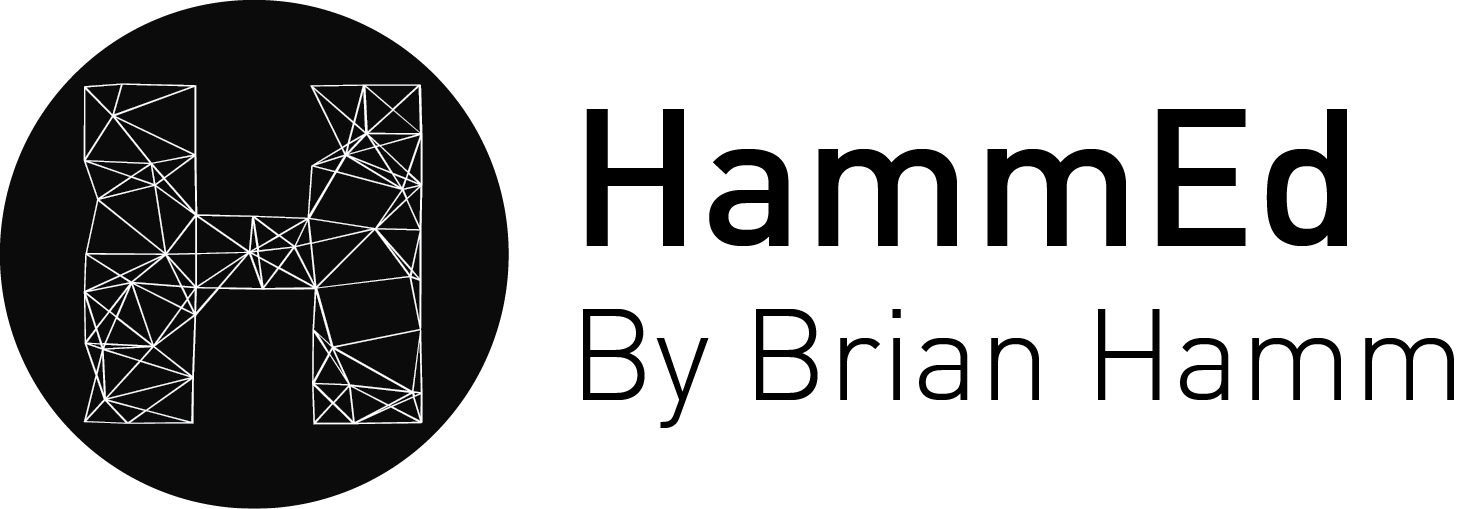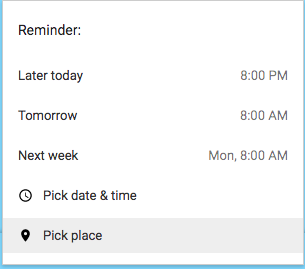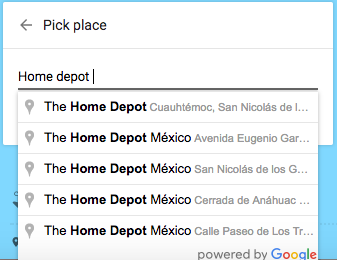Meet Google Keep, in my opinion, Google’s most underrated collaborative task management tool which embeds various forms of media including audio, photos, annotations, among others. Think collaborative Post-it notes with embeddable media. What really sets Keep apart is the syncing capabilities between other Google products, the mobile app, and of course the ability to search within Keep.
If you have students working in collaborative teams Keep could be used to assign tasks with a checklist and due dates including integrated links to resources. All this in one place, in real time, and shared with all members of the group. Imagine this, in one place, amongst all your teams/groups.
Try getting started by:
- Creating a weekly to do list:
- Adding notes from a conference, book, or YouTube Video you’re watching
- Expand on those notes by opening Keep in Google Docs
- Share a shopping list
- Add a photo to share with annotations
- Record a voice recording. Keep will translate to text.
- Translate Handwriting to text (Android Only)
- Set a reminder based on a time and date
- Set a reminder based on a location
For example:
1. Create a list and click on the reminder icon at the bottom left of the list.
2. Select “Pick Place”
3. Add a location. Whenever you or collaborators on this list come within close proximity to the location, they will receive a notification which will remind them what is on the note/list.
4. When you’re finished, you should see the location at the bottom of the note/list.
If you would like to learn more about how to leverage Google Keep as a task management and idea capturing tool, check out my "Keep it Together: with Google Keep" workshop.